The extract path tool allows to extract paths like train tracks, tunnels, bridges, and more from existing roads.
To extract a path:
– Select an anchor as a starting point.
– Then select a set of connected roads that logically make up a path.
– Click on the “Extract” tool icon.
– Set the “Road Mesh Reference” (optional) and the “Road Props Data” to use.
– Hit “Accept” to validate.
Note: You can set the type of output you desire, as “Road line” or as “Road Props Spline”.
The difference? Not much, but the road line can be edited interactively, using the road tools.
(Video)