The anchor tool is a useful feature that enables you to add intersections to existing roads, allowing you to connect them to other roads.
The tool can be convenient when creating freeways or ramps. You can start by placing empty intersections at strategic points, before drawing the roads between them.
In the Mode Toolbar, click on the anchor icon, to execute the tool, then set the Intersection “material” to use.
Click on any road on which you want to add an intersection or at an empty place to add an empty anchor for later use.
.
.
Some additional settings, you may find useful are:
– In the “0- General” tab, you can hide the intersection mesh by checking “Hide The Intersection Mesh”.
– In the “1- Settings” tab:
– “Intersection smoothness” allows you to control how smooth vs linear the intersection mesh should be using a value between 0 (linear) and 2 (smooth).
– “Increase Intersection Radius” allows to give more room for your intersection. Handy for giving enough room for edge spline meshes to deform properly.
– “Activate road props preview on connected roads” allows a preview of “road props” on all road actors connected to the anchor.
– “Update” is used to update the internal state of the anchor when the modification was done outside the anchor.
.