It is well known that converting individual meshes into Instanced Static Mesh can boost performance significantly.
IPCC offers a way of arbitrarily regrouping groups of meshes by zoning them using PCC_Convert_Set.
All the meshes that fit inside the area covered by PCC_Convert_Set will be affected.
– Start by adding PCC_Convert_Set located in the “ProceduralCityCreator—>PCC_Interactive_Modules” folder in the level.
– Position, rotate, and scale it to cover the area and the meshes you want to convert as ISM.
Note: You can use multiple instances of PCC_Convert_Set to better subdivide your level into acceptable chunks for maximum optimization.
Once done, run PCC_Main_Widget located in the “ProceduralCityCreator—>PCC_Widget” folder.
Move the yellow dot slider until you see “Convert Actors within PCC Convert Set to ISM” and click on it and voilà!
All the actors within all PCC_Convert_Set volumes are now instanced.
Note: For a small level, instead of using PCC_Convert_Set, you can force iPCC to convert all the actors in the level to ISM by using the first command “Convert All Actors in the World to ISM” found in the widget.
Note: PCC_Convert_Set can only include actors that have collision-enabled. So activate collision on the meshes/Blueprints before launching the conversion, after the conversion, you can deactivate the collision, on the components that do not need it.
Note: You can include or exclude specific types of actors such as gameplay actors or any actors that you do not want to be affected by the conversion in the PCC_Convert_Set “1- Actors Settings” tab.