The “PCC Road Creator” blueprint, found in the “Procedural City Creator -> PCC Interactive Modules” folder,
is used to create large grid, circular or spiral-based road networks.
Put the PCC Road Creator blueprint, in the level where you want to spawn the roads.
In “3- Data” tab, set:
– The “Road Network Data” to “Matrix Road Network”.
– The “Plot Props Data” to “Matrix_Plot_Props”.
– The “Plot Buildings Data” to “Matrix_Building_Data”.
Now, check once “Update Data from Road Network Data Asset” to have the road network data updated.
(Video)
Note: The “Road network” data asset provides all the Road Mesh Reference, Road Props Data and Materials to use in “2- Road Mesh Ref & Materials” tab,
and the lengths of roads line on X & Y Axis in “1- settings” tab.
On how to create a road network data asset, see the section, creating road network data asset.
In “1- Settings” tab, you can control the “Road Layout Type“, randomize and set the size of the grid to cover.
A- Grid Road Based Network
– Set the “Road Layout type” to “Grid“.
– Click on “Randomize” to get different iterations.
– Change the “Gird Size” (in cm) to cover the area you desire.
Now to spawn the road network, go to “PCC Command” tab, and click on “0- Spawn Road Network“.
(Video)
B- Concentric Road Based Network
– Set the “Road Layout type” to “Concentric“.
– Set the “Number of concentric Roads” to any integer values.
– Click on “Randomize” to get different iterations.
– Change the “Gird Size” (in cm) to cover the area you desire.
– In addition, you can set “use spiral roads” to “true” and “Keep only Spiral arms” to “true“. Play with the two settings to see the effect.
Now to spawn the road network, go to “PCC Command” tab, and click on “0- Spawn Road Network“.
Note: in the “0- General”, you can (un)check “Spawn plots” or “Destroy After Bake” and set the “Z fighting Elevation” value.
(Video)
Congratulations, now you know how to create a large road network! You can take your time to practice a bit to help consolidate your experience with the tool. Additionally, you can edit the roads and anchors of any spawned road network at any time.
Go for how to create a plot or continue with an introduction to freeway drawing.